Nescafé Gold Coffee Decaf Jar (1 x 200g) provides a luxurious coffee experience for those who appreciate a rich, smooth flavor but prefer to avoid caffeine. This 200g jar contains decaffeinated coffee made from high-quality beans that have been carefully selected and expertly roasted to bring out their best flavors.
Nescafé Gold Decaf is known for its rich aroma and well-balanced taste, achieved through a meticulous selection of high-quality coffee beans and a precise roasting process. The decaffeination process ensures that the coffee retains its full flavor while removing most of the caffeine. The instant coffee dissolves quickly in hot water, allowing you to enjoy a comforting cup of coffee in seconds. Whether you prefer it black, with milk, or with sugar, Nescafé Gold Decaf caters to all taste preferences, making it a versatile and beloved choice for coffee enthusiasts.
The convenient 200g jar is perfect for home or office use, ensuring you always have a great cup of decaffeinated coffee at hand. Its resealable lid helps to keep the coffee fresh, maintaining its rich flavor and aroma for a long time. Nescafé Gold Decaf is ideal for those who value both convenience and quality in their coffee experience, without the caffeine.
OTpro Marketplace Returns and Refunds Policy
The OTpro Marketplace is a SaaS provided by Out Tasking Procurement Solutions (Pty) Ltd.
This policy aims to outline OTpro Marketplace’s role specific to Returns under the following categories:
1. Goods and or Services procured from third-party Sellers using OTpro Marketplace
Any goods and or services purchased using OTpro Marketplace constitutes a direct transaction between a Buyer and a Seller. OTpro is not party to any sale in this regard. As a SaaS provider, OTpro Marketplace supports the capability for a Buyer to log returns of Goods and or services procured via the OTpro Marketplace. In this instance, the OTpro returns policy merely serves as guide outlining the steps for a Buyer to log their returns directly with the Seller through the OTpro Marketplace. It is therefore important for the Buyer to familiarize themselves with the Sellers Return and Refund Policy conditions, prior to proceeding with any purchase. The Sellers comprehensive Return and Refund Policy conditions is available under the Sellers store profile on the Marketplace for the Buyer to view at any given time to determine the eligibility for returns.
For a Buyer to initiate a return, follow these steps:
1.1. Log into the OTpro Marketplace Portal: Access the portal using your credentials.
1.2. Click on “Orders” to navigate to the Orders section.
1.3. Click on “View” button on the order line item that you want to return.
1.4. Click “Get Support” button.
1.5. Tell details about your problem.
1.6. Click “Submit” button to submit your return request to the Seller.
1.7. Request will be submitted to the Seller successfully.
1.8. Await feedback via email.
1.9. Customer Support: You may contact OTpro customer support to assist with return requests and answer any questions should the Seller be unresponsive. OTpro customer support team will endeavour to assist by engaging the relevant parties, however is not liable to solve the query.
For a Seller to accept the return request, follow these steps:
1.10. Seller receives request notification via email.
1.11. Log into the OTpro Marketplace Portal: Access the portal using your credentials.
1.12. Navigate to the Dashboard.
1.13. Click on “Support” a list of return requests will be displayed.
1.14. Click on the ticket number to view the details.
1.15. Go to “Orders” and locate the order you want to refund.
1.16. Click “Request Refund” button.
1.17. Select the number of “Quantity” of the item you want to refund, the system will automatically calculate the amount.
1.18. Write reason for return.
1.19. Click “Submit Refund Request” to send to OTpro Admin to finalize the request.
1.20. A pop-up message to confirm refund will come up for the Seller to confirm request by clicking “Ok”.
1.21. A message will show “Refund Request Submitted”.
1.22. OTpro Admin will receive the email to approve the return request.
1.23. A notification will be sent to Seller and Buyer that the order has been Refunded.
1.24. Seller will change ticket status from “Open” to “Closed”.
2. Cancellation / Termination Access and use of OTpro Marketplace
Access and use of OTpro Marketplace is gained through registration subject to the payment of subscription ( for example, usage based fee, Set-up, customization fees) based on various fee structures by either recurring monthly or annual payment in advance or as agreed.
Should you the user require to cancel / terminate your subscription/registration and request for a refund, such request for cancellation will be in accordance with the terms and conditions outlined in our respective signed agreements and subject to the following:
2.1. Eligibility for cancellation/termination:
OTpro Marketplace has a 30-day satisfaction guarantee policy. If you are not satisfied with the service (such as dissatisfaction with the service, technical issues, or unmet expectations) within the first 30 days, you may request for a cancellation and a full refund of the subscription fee if paid in advance. Your request will be reviewed to confirm that it falls within the 30-day period and a full refund will be processed for the user. This excludes any implementation, transaction and or customization costs incurred.
2.2. Time Frame: Requests to cancel / terminate must be made within the first 30 days of registration and access to OTpro Marketplace.
2.3. Notice Period: Should the 30 day period elapse, you are required to give a 2 month notice period for cancellation before each anniversary date, failing which the subscription will auto renew.
2.4. Refund Terms: Should you be eligible for a full or partial refund, the refund will be processed via the payment method utilised during registration.
2.5. Data Protection and Privacy: Upon termination of your subscription, your account will be de-activated. Your data will be retained on the OTpro database for a six month period for historic transaction referencing.
3. Goods and or Services procured from OTpro online store
Any goods and or services purchased from OTpro online store that is located on OTpro website and or OTpro Marketplace constitutes a sale between OTpro and the Buyer. As a SaaS provider, OTpro supports the capability for a Buyer to log returns and or refunds of Goods and or services procured via the OTpro Marketplace and or OTpro website. It is therefore important for the Buyer to familiarize themselves with the Return and Refund conditions contained in each product and or service description, prior to proceeding with any purchase.
For a Buyer to initiate a return, follow these steps:
3.1. Log into the OTpro Marketplace Portal: Access the portal using your credentials.
3.2. Click on “Orders” to navigate to the Orders section.
3.3. Click on “Request Warranty” button on the order line item that you want to return.
3.4. Select the item you want to replace/refund.
3.5. Select what you want to request for from the list “Replace”, “Refund” or “Refund as store credit”.
3.6. Select the “Reason to request for warranty”.
3.7. Tell details about your problem.
3.8. Click “Submit Request” button to submit your return request to OTpro store.
3.9. Request will be submitted to OTpro store successfully.
3.10. Await feedback via email.
3.11. Customer Support: You may contact OTpro customer support to assist with return requests and answer any questions.



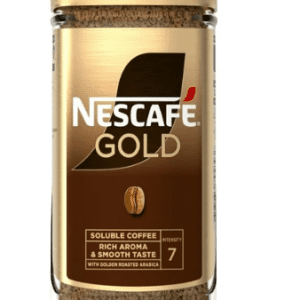



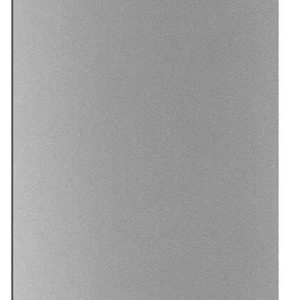
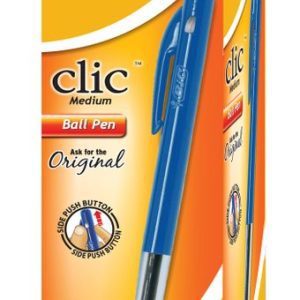
Reviews
There are no reviews yet.